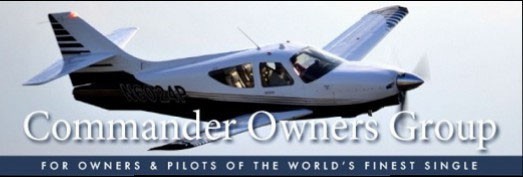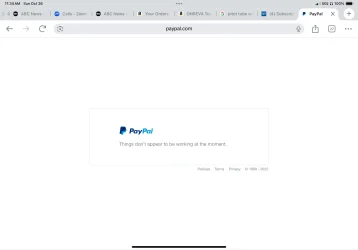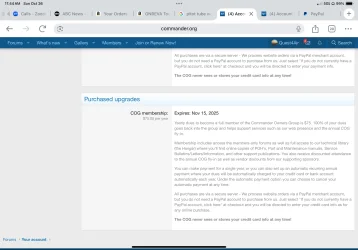Quest4Air
New member
Caldwell, OH
- Aircraft Year
- 1976
- Aircraft Type
- 112TC
- Reg Number
- N4605W
- Serial Number
- 13095
I thought I renewed my account again awhile back but I don’t have any privileges to the forums … and I just tried again to do it and when I click the purchase link it just says “things aren’t working right now”
I thought it was weird I couldn’t find any posts about the pitot tube looking for help trying to figure out how to unclog mine ….. but I finally figured out it’s saying I don’t have privileges to post/see the “registered member” forums currently … but I was on them a month or two ago, which is also when I thought I had renewed my membership but maybe not.
Either way, i don’t mind even paying again even if I already did once, but the “purchase link” under “renew” isn’t working.
Is there another way I can do this? Was hoping to head to airport later to try and fix my clogged pitot tube, but without access to forums … to look for help/posts related to it ..can’t really do anything as I couldn’t find anything online about the commanders pitot … and best I can tell it’s only a ram air hole on it, which I didn’t realize prior to this there were any that only had 1 hole
Thank you for your help.
Phil
N4605W
I thought it was weird I couldn’t find any posts about the pitot tube looking for help trying to figure out how to unclog mine ….. but I finally figured out it’s saying I don’t have privileges to post/see the “registered member” forums currently … but I was on them a month or two ago, which is also when I thought I had renewed my membership but maybe not.
Either way, i don’t mind even paying again even if I already did once, but the “purchase link” under “renew” isn’t working.
Is there another way I can do this? Was hoping to head to airport later to try and fix my clogged pitot tube, but without access to forums … to look for help/posts related to it ..can’t really do anything as I couldn’t find anything online about the commanders pitot … and best I can tell it’s only a ram air hole on it, which I didn’t realize prior to this there were any that only had 1 hole
Thank you for your help.
Phil
N4605W