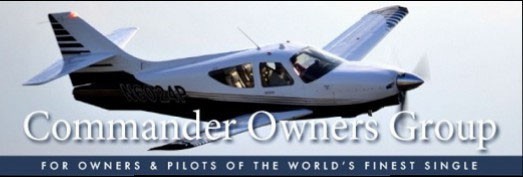-
Welcome to the new Commander Owners Group Forums. Please bear with us as the kinks are worked out and things are tweaked. If you have any questions or issues with the new platform, please post them here.
You are using an out of date browser. It may not display this or other websites correctly.
You should upgrade or use an alternative browser.
You should upgrade or use an alternative browser.
signature map of states you have flown to
- Thread starter aaaprod
- Start date
Re: signature map of states you have flow to
Re: signature map of states you have flow to
http://www.epgsoft.com/VisitedStatesMap/VisitedStatesMap.html
regards
~Marc
Re: signature map of states you have flow to
http://www.epgsoft.com/VisitedStatesMap/VisitedStatesMap.html
regards
~Marc
aaaprod
New member
Waterford, MI
- Aircraft Year
- 1974
- Aircraft Type
- 112 Hot Shot
- Reg Number
- N1161J
- Serial Number
- 161
Re: signature map of states you have flow to
Re: signature map of states you have flow to
How did you do that? I have uploaded the signature picture but have not been able to add it to my signature. I must have a setting wrong that I cannot find. Anyone have any ideas?
Re: signature map of states you have flow to
How did you do that? I have uploaded the signature picture but have not been able to add it to my signature. I must have a setting wrong that I cannot find. Anyone have any ideas?
nruzic
New member
Hampton, VA
- Aircraft Year
- 1992
- Aircraft Type
- 114B/115
- Reg Number
- N114PW
- Serial Number
- 14542
Re: signature map of states you have flow to
Re: signature map of states you have flow to
Mark perhaps this may help:
MyProfile > Edit Signature > On this page
Don't touch the past pciture or edit the html code in the Text Box.
Just look below Text Box for the oval button (OK for you elongated Onion shape) that's labeled
Choose File > Browse to file on your computer.
Press Upload then Save Signature and quicker than you can say Onion it'll be done.
OK I agree the instructions are a bit cryptic specially since there's a delete signature picture click box to the right of the Text box.
Hope it works if not call. Bye
Re: signature map of states you have flow to
How did you do that? I have uploaded the signature picture but have not been able to add it to my signature. I must have a setting wrong that I cannot find. Anyone have any ideas?
Mark perhaps this may help:
MyProfile > Edit Signature > On this page
Don't touch the past pciture or edit the html code in the Text Box.
Just look below Text Box for the oval button (OK for you elongated Onion shape) that's labeled
Choose File > Browse to file on your computer.
Press Upload then Save Signature and quicker than you can say Onion it'll be done.
OK I agree the instructions are a bit cryptic specially since there's a delete signature picture click box to the right of the Text box.
Hope it works if not call. Bye
aaaprod
New member
Waterford, MI
- Aircraft Year
- 1974
- Aircraft Type
- 112 Hot Shot
- Reg Number
- N1161J
- Serial Number
- 161
Re: signature map of states you have flow to
Re: signature map of states you have flow to
That is the method I have used. Can see the uploaded picture (next to the delete button) but not in the signature block? Will need to mess with the settings when I'm not so busy.
Re: signature map of states you have flow to
That is the method I have used. Can see the uploaded picture (next to the delete button) but not in the signature block? Will need to mess with the settings when I'm not so busy.
Tennisdogs
New member
Carthage, TX
- Aircraft Year
- 1975
- Aircraft Type
- 112/A
- Reg Number
- N1297J
- Serial Number
- 297
Re: signature map of states you have flow to
Re: signature map of states you have flow to
Sid, What is Onion? I've heard....
Quicker than you can say Jack Robinson.
Qicker than you can say Rumpelstiltskin.
Quicker than you say say jack rabbit.
I've never heard Quicker than you can say "Onion". Is this a Yankee Thang?
Re: signature map of states you have flow to
quicker than you can say Onion
Sid, What is Onion? I've heard....
Quicker than you can say Jack Robinson.
Qicker than you can say Rumpelstiltskin.
Quicker than you say say jack rabbit.
I've never heard Quicker than you can say "Onion". Is this a Yankee Thang?
aaaprod
New member
Waterford, MI
- Aircraft Year
- 1974
- Aircraft Type
- 112 Hot Shot
- Reg Number
- N1161J
- Serial Number
- 161
Re: signature map of states you have flow to
Re: signature map of states you have flow to
I am in the onion growing/shipping/distribution business.
Re: signature map of states you have flow to
Sid, What is Onion? I've heard....
Quicker than you can say Jack Robinson.
Qicker than you can say Rumpelstiltskin.
Quicker than you say say jack rabbit.
I've never heard Quicker than you can say "Onion". Is this a Yankee Thang?
I am in the onion growing/shipping/distribution business.
Tennisdogs
New member
Carthage, TX
- Aircraft Year
- 1975
- Aircraft Type
- 112/A
- Reg Number
- N1297J
- Serial Number
- 297
Re: signature map of states you have flow to
Re: signature map of states you have flow to
Onions make me cry just like at the end of ol' yeller
Re: signature map of states you have flow to
Onions make me cry just like at the end of ol' yeller
Long Island, NY (USA)
- Aircraft Year
- 1976
- Aircraft Type
- 114
- Reg Number
- N127XY
- Serial Number
- 14039
Re: signature map of states you have flow to
Re: signature map of states you have flow to
Okay, so that web site says it's for states "visited".
From a GA perspective, does that mean you stayed overnight, or does just stopping for fuel qualify? How about doing a touch-and-go on the runway?
Re: signature map of states you have flow to
I know this has been asked before but cannot find it, so where do you find it? The map is for states you have landed in or simply flown over? Do tell.
Okay, so that web site says it's for states "visited".
From a GA perspective, does that mean you stayed overnight, or does just stopping for fuel qualify? How about doing a touch-and-go on the runway?
Austin, TX
- Aircraft Year
- 1976
- Aircraft Type
- 114
- Reg Number
- N114BL
- Serial Number
- 14003
Re: signature map of states you have flow to
Re: signature map of states you have flow to
Usually people note them "states where I've landed."
I say a touch 'n go works! Sid's obviously using it for "States I've heard about"
Re: signature map of states you have flow to
Usually people note them "states where I've landed."
I say a touch 'n go works! Sid's obviously using it for "States I've heard about"
Dave
New member
Reading, PA
- Aircraft Year
- 1975
- Aircraft Type
- 112/A
- Reg Number
- N1247J
- Serial Number
- 247
Re: signature map of states you have flow to
Re: signature map of states you have flow to
From what I've read Sid may be counting a different "TOUCH" and go...
Re: signature map of states you have flow to
I say a touch 'n go works! Sid's obviously using it for "States I've heard about"
From what I've read Sid may be counting a different "TOUCH" and go...
Tennisdogs
New member
Carthage, TX
- Aircraft Year
- 1975
- Aircraft Type
- 112/A
- Reg Number
- N1297J
- Serial Number
- 297
Re: signature map of states you have flow to
Re: signature map of states you have flow to
Poor Sid. You must be part mallard for all the shots taken at ya.
Re: signature map of states you have flow to
Poor Sid. You must be part mallard for all the shots taken at ya.
Cincinnati, OH
- Aircraft Year
- 1998
- Aircraft Type
- 114TC/115TC
- Reg Number
- N114AD
- Serial Number
- 20020
Re: signature map of states you have flow to
Re: signature map of states you have flow to
I'm in the same boat Mark. Pic in the sig pic box. Dbl chk'd size n all. Saved changes and no pic in signature. But then, my set up has never allowed the emoticons to be placed in the body of the post either. No copy/paste, dragndrop, nuthin...
Re: signature map of states you have flow to
That is the method I have used. Can see the uploaded picture (next to the delete button) but not in the signature block? Will need to mess with the settings when I'm not so busy.
I'm in the same boat Mark. Pic in the sig pic box. Dbl chk'd size n all. Saved changes and no pic in signature. But then, my set up has never allowed the emoticons to be placed in the body of the post either. No copy/paste, dragndrop, nuthin...
Tennisdogs
New member
Carthage, TX
- Aircraft Year
- 1975
- Aircraft Type
- 112/A
- Reg Number
- N1297J
- Serial Number
- 297
Re: signature map of states you have flow to
Re: signature map of states you have flow to
I just did this a few days ago, let me see if I can help... I'm assuming you have the map with the appropriate states saved on your computer already. (from the google map site, right click and save to a folder or the desktop on your computer)
Once that is done:
1. Under the "my profile" drop-down menu from any forum page, click on Edit Signature.
2. Scroll down the page, below where your signature is to the section called Signature Picture.
3. USE OPTION 2.... Upload Image From Your Computer. Click on Browse and find the picture you have already saved. I always save it on my desktop so it's easy to find.
4. Click on "UPLOAD" button directly under the browse box you just used. The map pic should appear in the space above.
5. click on "insert signature picture" link located directly to the right of the newly uploaded map photo. NOTE: HAVE YOUR CURSER AT THE BOTTOM OF YOUR SIGNATURE WHEN YOU DO THIS.... WHERE EVER THE CURSER IS IN THE "SIGNATURE BOX" IS WHERE THE PHOTO WILL BE PUT.
6. you will see this text in the UPPER signature box... [SIGPIC][/SIGPIC] If it is not at the bottom of your signature info, you can cut and paste it there. (first time mine showed up on top of my name)
Hope this helps.
Re: signature map of states you have flow to
I just did this a few days ago, let me see if I can help... I'm assuming you have the map with the appropriate states saved on your computer already. (from the google map site, right click and save to a folder or the desktop on your computer)
Once that is done:
1. Under the "my profile" drop-down menu from any forum page, click on Edit Signature.
2. Scroll down the page, below where your signature is to the section called Signature Picture.
3. USE OPTION 2.... Upload Image From Your Computer. Click on Browse and find the picture you have already saved. I always save it on my desktop so it's easy to find.
4. Click on "UPLOAD" button directly under the browse box you just used. The map pic should appear in the space above.
5. click on "insert signature picture" link located directly to the right of the newly uploaded map photo. NOTE: HAVE YOUR CURSER AT THE BOTTOM OF YOUR SIGNATURE WHEN YOU DO THIS.... WHERE EVER THE CURSER IS IN THE "SIGNATURE BOX" IS WHERE THE PHOTO WILL BE PUT.
6. you will see this text in the UPPER signature box... [SIGPIC][/SIGPIC] If it is not at the bottom of your signature info, you can cut and paste it there. (first time mine showed up on top of my name)
Hope this helps.
Cincinnati, OH
- Aircraft Year
- 1998
- Aircraft Type
- 114TC/115TC
- Reg Number
- N114AD
- Serial Number
- 20020
Re: signature map of states you have flow to
Re: signature map of states you have flow to
Byrne,
Steps 1 - 4 were complete quite some time ago; however, I have no such "insert signature picture" link anywhere on the page at any time before/during/after the upload process. It may be a display mode/format/style issue. Will play w/ some different display modes to see if this feature is available in only certain modes.
Re: signature map of states you have flow to
Byrne,
Steps 1 - 4 were complete quite some time ago; however, I have no such "insert signature picture" link anywhere on the page at any time before/during/after the upload process. It may be a display mode/format/style issue. Will play w/ some different display modes to see if this feature is available in only certain modes.
Last edited: